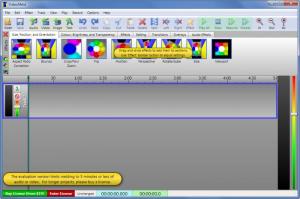VideoMeld
1.28
Size: 9.74 MB
Downloads: 6062
Platform: Windows 7/8
Video, audio, image, text, effects, overlays, transitions, and other elements can be mixed together with VideoMeld, a multitrack editing program for Windows-powered machines. So if you have some vacation videos and photos, you can mix them together, add a nice soundtrack, enter some custom text, and thus create a cool new video.
VideoMeld is available for 32 and 64-bit editions of Windows 7 and Windows 8.
To get VideoMeld up and running, you will have to complete a standard setup procedure: download an installer, a 6.7Mb executable to be more precise, run the installer, follow the setup wizard’s instructions. There’s nothing complicated about this whole procedure and completing it won’t take long.
From top to bottom, you will see the following on the application's interface: a traditional File Menu; a toolbar with buttons to open media files, add effects, start the playback, and more; a larger toolbar that lists effects, transitions, editing functions, and more; a large panel that displays all your project’s tracks.
There are lots of functions that you can access while working on a VideoMeld project: load audio, video, and image files; add caption text; there are numerous effects, transitions, and audio effects to choose from; pick the size, position, and orientation; cut, copy, paste, undo, redo; record the screen; playback your project.
There are several functions you can access when you’re done working on a VideoMeld project: save the project so you can edit it later, meld the project to audio file, meld the project to video file, and meld the project to snapshot.
The trial version limits the melding to 5 minutes of audio or video. To remove this limitation you will have to purchase a license.
Mix all the media files you want, as you see fit, and create a beautiful project. VideoMeld gives you all the tools you need so you can easily do so.
Pros
VideoMeld works with 32 and 64-bit Windows editions; a wizard will quickly install the application on your PC. There is nothing complicated about the application’s interface. You can mix all the media files you want; you can add various effects, transitions, and so on. When you’re done, you can meld your project as a video file, audio file, or as a snapshot.
Cons
Trial limitations: melding is limited to 5 minutes.
VideoMeld
1.28
Download
VideoMeld Awards

VideoMeld Editor’s Review Rating
VideoMeld has been reviewed by George Norman on 03 Dec 2013. Based on the user interface, features and complexity, Findmysoft has rated VideoMeld 4 out of 5 stars, naming it Excellent